Zilnic oferim programe licențiate GRATUITE pe care altfel ar trebui să le cumpărați!
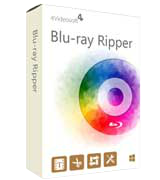
Giveaway of the day — 4Videosoft Blu-ray Ripper 6.2.12
4Videosoft Blu-ray Ripper 6.2.12 a fost chilipirul zilei în 18 iunie 2017
4Videosoft Blu-ray Ripper este foarte recomandat Blu-ray ripping software-ului. Acest program util este capabil de a vă ajuta să rip Blu-ray disc la toate video populare și formate audio, cum ar fi MP4, MOV, AVI, WMV, MPEG, MKV, M4V, FLV, ASF, 3GP, SWF, MP3, M4A, AIFF și așa mai departe. În plus, 4Videosoft Blu-ray Ripper oferă ușor de utilizat, dar foarte profesionist de editare de caracteristici, care vă permite să vă personalizați ieșire video de tăiere, de fasonare, de rotație video, adăugarea de efecte video , 3D efect și imagine/text watermark, etc.
4Videosoft oferă 50% reducere cod: VIDEGOTD (se aplică produselor recomandate și altor produse) pentru toți utilizatorii GOTD.
The current text is the result of machine translation. You can help us improve it.
Cerinţe minime de sistem:
Windows XP (SP2 or later)/ Vista/ 7; 800MHz Intel or AMD CPU or above; 512MB RAM or more
Publicist:
4Videosoft StudioPagina de pornire:
http://www.4videosoft.com/blu-ray-ripper/Dimensiunile fişierului:
41.7 MB
Preţ:
$39.90
Titluri promovate

Ca unul dintre cel mai bun gratuit Blu-ray video/common software de redare video, 4Videosoft Free Blu-ray Player poate fi cea mai buna alegere pentru a juca Blu-ray și fișiere. Acesta este capabil de a reda filme Blu-ray/discuri pe calculatorul dvs. și acceptă redarea Blu-ray folder și fișier ISO cu o calitate perfectă. De asemenea, aproape comune și clipuri video HD sunt acceptate, astfel încât să puteți în mod liber și fără probleme bucurați-vă de clipuri video HD de 1080p la domiciliu. Ce e mai mult, acest Player Blu-ray vă permite să joace un anumit titlu sau capitole de filme Blu-ray.

4Videosoft DVD Ripper este cel mai bun DVD ripping program, care este capabil să rip DVD pentru alte formate video obișnuite precum MOV, WMV, MP4, AVI, MPEG, MKV, M4V, FLV, MTV, DV, ASF, TS, 3GP, SWF,etc. cu de înaltă calitate și extragerea rapidă viteză. Programul sprijină, de asemenea 1080p HD și chiar video 4K. În plus, sunteți în stare să-l folosească pentru a converti video 2D în format 3D. Software-ul suportă aproape orice mod frecvent-utilizate, media playere, dispozitive portabile, cum ar fi iPhone7/7 Plus/SE/6s Plus/6s/6 Plus/6, iPad Pro/Air/mini, iPod, Creative Zen, Zune, DV, PSP, Samsung, Sony, LG, Xbox 360 și așa mai departe. În plus, puteți extrage, de asemenea, piesa audio de la DVD și de a converti audio la orice alt format audio fără pierderi de calitate.
Acum ia 4Videosoft DVD Ripper cu 50% OFF Cupon: VIDEGOTD
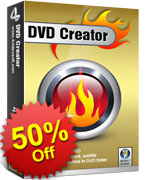
4Videosoft DVD Creator este cel mai profesionist DVD crearea de software, care poate vă permit să converti orice formate video, cum ar fi MP4, AVI, MOV, 3GP, WMV, MKV și mai mult pentru DVD disc/folder/fișier imagine ISO. Software-ul oferă caracteristici puternice de editare pentru a vă permit să reglați efecte video. Puteți personaliza, de asemenea, DVD-ul de meniu prin selectarea DVD template-uri, stil de cadru, fundal, titlu, conținut și tip buton. Sunteți capabil de a adăuga fișiere audio și subtitrare pentru DVD. Programul va satisface tot ce ai nevoie, astfel încât să puteți face mai ușor pentru a arde tau preferat de filme pe DVD cu o calitate superbă.
Acum ia 4Videosoft DVD Creator cu 50% OFF Cupon: VIDEGOTD

4Videosoft Video Converter Ultimate este cel mai bun software-ul de conversie video, care vă permite să converti orice casă, DVD și fișiere video de toate populare formate video/audio, cum ar fi MP4, MOV, FLV, WMV, AVI, M4V, MP3, M4A, etc. De asemenea, puteți utiliza acest software pentru a descărca și converti clipuri video online de pe YouTube, Vimeo, Facebook și așa mai departe. Caracteristici puternice de editare sunt oferite, de asemenea. Sunteți, de asemenea, activat pentru a îmbunătăți calitatea video prin ajustarea video contrast și eliminarea zgomotului de imagine.
Acum ia 4Videosoft Video Converter Ultimate cu 50% OFF Cupon: VIDEGOTD

Ca cel mai profesionist ecran instrument de înregistrare, 4Videosoft Screen Capture vă permite să vă pentru a înregistra activitățile de pe ecran și apuca audio de pe Windows 10/8/7/Vista. Ori de câte ori doriți pentru a înregistra de streaming video de pe YouTube, Netflix, etc. sau de a face un tutorial video, Captura de Ecran ar trebui să fie cea mai buna alegere. Acceptate de ieșire formatele video WMV și MP4. În plus, este foarte convenabil pentru tine de a înregistra muzică sau alte fișiere audio track de la Pandora, SoundCloud, Spotify, etc și de a salva înregistrarea ca un fișier audio în format MP3/WMA, AAC si M4A. Vă este permis pentru a urmări sau de a schimba tastele rapide pentru a controla procesul de înregistrare cu acest ușor de utilizat Captura de Ecran.
Acum ia 4Videosoft Screen Capture cu 50% OFF Cupon: VIDEGOTD

Comentarii la 4Videosoft Blu-ray Ripper 6.2.12
Please add a comment explaining the reason behind your vote.
I am unable to activate this with supplied registration code. I get the message:
The registration code is invalid.
Error code: 4104
Save | Cancel
Has anyone managed to rip a 3D blu-ray to a 3D file (e.g. using the split screen option)? The rip just fails no matter what 3D settings I choose. If I set it to a 2D file it works fine, but without the 3D video of course.
Save | Cancel
The main reason/benefit for Blu-ray is that it's the highest rez picture you'll probably get your hands on. The main downsides IMHO are heavy DRM -- to the point that legitimate playback may not always work -- and discs that are fragile when it comes to scratches compared to DVDs.
When you want/need video in a size or format that's not readily & easily available, you want to use the highest rez source possible, because the conversion will unavoidably lose some quality -- the more quality you start with, the more you can afford to lose. 4Videosoft Blu-ray Ripper is a converter that works with Blu-ray discs or folders as the source.
In terms of ease & convenience, you're better off with on-line streaming. Second would be just playing the existing Blu-ray video, assuming you can handle the file sizes & bit rates. If that doesn't work for you, and you want to convert, the best place to start is with software like 4Videosoft Blu-ray Ripper, that already understands the somewhat un-timed AVC video on a Blu-ray disc... LOTs of software will not, causing audio sync problems.
The app itself is light weight, with the program's folder, + folders in ProgramData, My Documents, & [UserName]\ AppData\ Local\ -- Uninstall & 4Videosoft keys are added to the registry. I first tested and monitored the app in a VM -- I had to get a new key to register it in a regular copy of Windows... [I don't know if the keys are hardware specific or if each key can only be used once.]
To use 4Videosoft Blu-ray Ripper with a retail Blu-ray disc you'll want to first use another decrypting app, e.g. AnyDVD HD or one of the DVDFab products. That's because 4Videosoft Blu-ray Ripper doesn't tell you which playlist to use, and determining that on your own could take hours & hours...
The problem is DRM. A retail Blu-ray disc can have hundreds of fake playlists, or it can generate the playlist on-the-fly when you play the disc in a Blu-ray licensed player, e.g. PowerDVD Ultra. The video itself can be split into more than a dozen individual files, with fakes thrown in, & only the real playlist will list the right files in the right order.
I stuck a Blu-ray disc in the drive & opened it in 4Videosoft Blu-ray Ripper. After scanning all 213 playlists using the cloud, it listed them all, *In No Particular Order* -- assuming you knew which playlist to use, it would still take [IMHO too much] time to scroll through them all to find it. 4Videosoft Blu-ray Ripper is much better then if just the video content you want [e.g. the main movie title] has already been copied to your hard drive, with a single playlist BTW, using other software. That does not make it unusable or worthless -- much of the software you'd use to copy that content to your hard drive will not do any conversion.
To test it I used the clipping option to select just a short, 3 minute video clip. When I did that it added that new clip in the list of playlists, with the original full video still selected -- if you don't catch that & unselect the full video, it will convert it 1st. I selected the anamorphic 1440 x 1080 frame size -- it makes for smaller files but expands in a compatible player to 1080p -- but it didn't work, and the result was a full 1080p. Speed was OK, but even with the option to use my AMD graphics card off, it didn't reach even 50% CPU on this i7 -- I would expect ~60-80%.
Also, even though subs were selected, they were not present in the converted MKV file. That said, the better way to do it is to OCR the original subs to a text file [.srt], which can be displayed by more players. Again however you'd need other software to decrypt the disc so you could access those sub files.
Your choices for audio formats are also a bit limited, e.g. mp3 & AAC. If you wanted to use something like AC3, or keep the original DTS, you'll have to use other tools besides software to decrypt the disc, then remove & replace the audio track in the video file.
Summary...
4Videosoft Blu-ray Ripper is a very workable app, but it's not a complete solution. Like similar rippers -- which seem to be becoming a bit more rare -- it understands Blu-ray video & can convert it. Also like similar apps it uses ffmpeg, which means it's not ideal for outputting mpg2 video, e.g. for DVD -- I'd expect you'd use 4Videosoft Blu-ray Ripper to reduce the video file size & bit rate while sticking with 1080p [or 720p] AVC. That would make for easier playback on some devices, & can make playing the files over Wi-Fi more doable.
Save | Cancel
Not working Win10....."the setup files are corrupted. Please obtain a new copy of the programme"
Save | Cancel
I have been waiting for a half hour & still no "immediate" email - and yes I have checked my junk email and ALL other folders. Please see if this can be rectified. Thank you.
Save | Cancel