Zilnic oferim programe licențiate GRATUITE pe care altfel ar trebui să le cumpărați!
3StepPDF 1.2.0 a fost chilipirul zilei în 2 ianuarie 2018
3StepPDF este un puternic PDF procesor care vă va ajuta să creați, de fuziune, divizare, filigran și cultură documente PDF. Extrage cu ușurință textul în diferite limbi din documentele scanate și salvați-l ca un nou document PDF.
3StepPDF pot split, îmbinare, filigran și cultură loturi de fișiere PDF, ceea ce duce la creșterea productivității și mai puțin timp pierdut pe editare documente, unul câte unul. Software-ul poate, de asemenea, de a crea Documente PDF de la zero prin combinarea text și imagini sau de a extrage textul dintr-un document scanat (jpg, png).
3StepPDF este cea mai bună soluție pentru fine-tuning fișiere PDF ușor și rapid, și ar trebui să fie un must-have pentru orice companie care lucrează cu o mulțime de documente PDF.
The current text is the result of machine translation. You can help us improve it.
Cerinţe minime de sistem:
Windows 7/ 8/ 10; Pentium or compatible processor at 1 GHz, 256 MB RAM, 200 MB free HDD space
Publicist:
Cezar PopescuPagina de pornire:
http://3steppdf.com/Dimensiunile fişierului:
36.1 MB
Preţ:
$19.99
Titluri promovate

Transforma orice fotografie de pe Mac-ul tău într-o icoană frumoasă, combina imagini și text pentru a crea uimitoare, logo design și editare grafica existente pentru a obține o perfectă interfață de utilizator. Toate aceste caracteristici fac Icon Plus un instrument foarte util atât pentru dezvoltatorii de aplicații și designeri grafici.
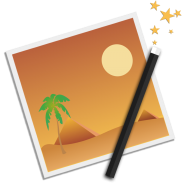
Fine-tune, filigran, redimensiona, roti, converti și de a aplica efecte artistice fotografiilor utilizând Image Plus. Dacă aveți fotografii de pe Mac-ul care trebuie să fie ajustate și în filigran, atunci sunteți în noroc. Image Plus este un all-in-one fotografie de prelucrare soluție care orice fotograf sau designer de grafica ar trebui să aibă în set de instrumente.

PDF Plus este un puternic PDF procesor care va ajuta de fuziune, divizare, filigran și cultură documente PDF în doar trei pași simpli. De exemplu, dacă doriți să filigran un set de documente PDF cu logo-ul companiei dvs., PDF Plus va face treaba în doar câteva secunde. Doar selectați fișierele pe care doriți să filigran, selectați logo-ul și PDF Plus va face restul. În același mod puteți decupa, split și merge loturi de fișiere PDF.

Redimensiona, converti și de a redenumi mii de fișiere de imagini în modul de lot cu ImageSize. Redimensiona imaginile pentru a reduce dimensiunea lor pe disc și de a le optimiza pentru o anumită utilizare, cum ar fi trimiterea prin e-mail sau posta on-line. De asemenea, dacă imaginea originală fișiere sunt slab nume, puteți folosi ImageSize pentru a le da nume semnificative, astfel încât acestea sunt mai ușor de a găsi și de a identifica.
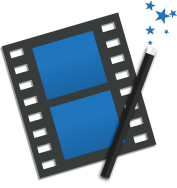
Fine-tune, filigran, scara, roti și de a aplica efecte artistice pentru clipuri video folosind Video Plus. Dacă aveți clipuri video de pe Mac-ul tău, care trebuie să fie ajustate și în filigran, atunci sunteți în noroc. Video Plus este un all-in-one video procesare soluție care orice pasionat de film ar trebui să aibă în set de instrumente.


Comentarii la 3StepPDF 1.2.0
Please add a comment explaining the reason behind your vote.
As I was only interested in the extraction of text from an image I can't speak as to the other aspects of this software as I didn't bother to try them. I extracted a plain clear piece of text from a webpage and saved it as a jpg. Then I tried out the extraction function of today's offer. Sadly the outcome was much as I expected. The jpg contained 228 words in English and of these only 68 were transcribed as per the original. Each of the others would have required substantial editing due either to their being total garbage or to the need for replacement of incorrect letters in the word. This is not a keeper for me.
It is doubtful if any software exists which can achieve 100% accurate representation and as any with a high accuracy rate is usually top class pricey software I didn't expect much from this offering. Still one lives in hope!
Save | Cancel
Colin, Not related to todays offer, but if you use Google Chrome, there is Project Naptha, which allows you to extract and even modify text from images.
http://projectnaptha.com/
Save | Cancel
Colin, I use abbyy screenshot reader... use it to capture the text area, convert and send text to clipboard... has been very accurate for me...
Save | Cancel
Installed easily on Windows 10. Has very limited composing options in that all there is is the ability to type text and insert images (as far as I can tell in a strictly liniar arrangement in the order and position they are added) and it also allows you to paste. The OCR seems good for typed text but not hand written. The other options may work (did not try them because there was no preview that I could see before commiting. And "create PDF Documents from scratch" is a bit ambitious as it creates a liniar document from text (with nothing but typing and text) and inserted jpg's then converts them to an irretrievable pdf although it can be retrieved if you also save it as a 3StepPDF project. I suppose that if you want to use it to edit an existing PDF you could open the original PDF in a pdf reader and copy paste it into a new 3StepPDF project then add to it. Good start - long way to go.
Save | Cancel
I'm looking for a free replacement for Adobe Acrobat for a Win 7 Pro 64-bit machine and a Win 10 Pro 64-bit machine.
►Is this it?
- Will it let me add Text Fields to a pdf, with similar range of settings to Adobe?
- Will it let me delete pages, and insert pages from other pdfs?
- Will it let me permanently rotate certain pages?
- Does it do OCR?
The above is pretty much the only stuff I need. Thanks.
Save | Cancel
glnz,
"add Text Fields": no
"delete pages, and insert pages": yes, simple split and merge
"rotate": no
"OCR": so, so
Save | Cancel