Zilnic oferim programe licențiate GRATUITE pe care altfel ar trebui să le cumpărați!

Giveaway of the day — 3StepIcon 1.0.0
3StepIcon 1.0.0 a fost chilipirul zilei în 1 iunie 2020
3StepIcon este un puternic pictograma și grafică generator pentru mobile și aplicații desktop. Utilizarea degradeuri de culoare, text artistic și o mare varietate de plat sau de culoare template-uri de imagine pentru a crea icoane frumoase și grafică pentru aplicații. Selectați forma și culoarea pictograma de fundal, selectați imaginea de icoana de la un set predefinit de template-uri de imagine sau alege propria imagine personalizat, se aplică textul dorit pe pictograma dvs. și ați terminat. Un brand nou pictograma în doar trei pași simpli.
The current text is the result of machine translation. You can help us improve it.
Cerinţe minime de sistem:
Windows 7/ 8/ 10
Publicist:
Cezar PopescuPagina de pornire:
https://64bitapps.com/3stepicon-create-beautiful-icons-and-graphics-for-your-apps/Dimensiunile fişierului:
8.3 MB
Licence details:
lifetime
Preţ:
$4.99
Titluri promovate

Cu NeatMP3 puteți merge, de a organiza, redenumi și edita tag-uri de fișiere audio într-o singură sesiune de prelucrare. Doar selectați un set de fișiere audio, alegeți modul în care fișierele vor fi organizate și redenumit dintr-o gamă largă de frecvent utilizate modele predefinite, selectați locația în care doriți ca fișierele să fie mutat și sunteți gata să meargă. Obține un perfect organizat colecția de muzică în doar trei pași simpli.

3StepPDF este un puternic PDF procesor care vă va ajuta să creați, de fuziune, divizare, filigran și cultură documente PDF. De exemplu, dacă doriți să filigran un set de documente PDF cu logo-ul companiei dvs. 3StepPDF va face treaba în doar câteva secunde. Doar selectați fișierele pe care doriți să filigran, selectați logo-ul și 3StepPDF va face restul.

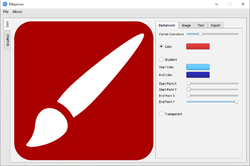
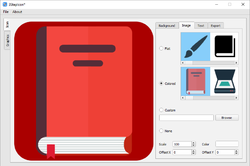
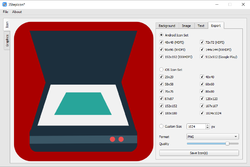
Comentarii la 3StepIcon 1.0.0
Please add a comment explaining the reason behind your vote.
A quick initial comment - the Activation dialogue doesn't render properly on my 4k monitor (Win10 Pro x64), so the e-mail field is almost entirely hidden behind the Key field. I was able to paste the data in though.
The main interface doesn't resize and doesn't draw correctly, so for example I only see about the top half of all the icons on the Image tab.
Changing the High DPI setting to "System(Enhanced)" in the Compatibility Settings tab of the program's Properties dialog does seem to fix it.
Also in the colour pickers an immediate preview in the main Window would be nice.
The ability to import images would be good too.
There is no Help file. Something simple, especially talking about icons for various target O/Ses, would be handy.
Save | Cancel
Same problem I been having with some of the other offers. Enter information for activation and it tells you that this information is not correct. I am about to give up on this site. Very annoying to run into this sometimes.
Save | Cancel
Dave Wiloch, If it happens with other offers and no-one has expressed a specific issue, then (not being rude) but it appears the issue is with you. How do you select a key to copy it? If you double click it, or select the next line, then you could be copying too much, for example, extra line spacing. Entering keys manually can also be a pain and error prone (is that a zero or a letter o? Is that a 1 or a number I?) so copying and pasting is the best way, but just ensure you're copying the right information.
Save | Cancel
Every photo editor has ICO format for saving any picture into icons, makes this software un-necessary.
Save | Cancel
Mike, The advantage is it has a huge number of ready-to-go icon parts you can combine, without having to draw stuff.
Save | Cancel
Dear users,
If you are experiencing problems with the serial key provided for the product, try copying and pasting the data again while paying attention to the extra space at the end. The program nearly always accepts it after the second try.
Save | Cancel