Zilnic oferim programe licențiate GRATUITE pe care altfel ar trebui să le cumpărați!

Giveaway of the day — Aviosoft 3GP Video Converter 3.0
Aviosoft 3GP Video Converter 3.0 a fost chilipirul zilei în 12 noiembrie 2011
Aviosoft 3GP video converter converteşte rapid cele mai populare formate video în format G3, putând astfel să beneficiaţi de o calitate superioară, având posibilitatea să vedeţi fişiere video pe telefoanele mobile G3.
Printre formatele suportate ca input sunt incluse: RM, RMVB, AVI, WMV, ASF, MPG, MPEG, MPE, M1V, MPV2, MP4, DAT, 3GP, FLV, MOV, VOB etc.
Înainte de a converti un fişier, puteţi folosi un convertor video 3GP pentru a edita fişierul video, pentru cizelarea clipurilor video, tăierea cadrelor video, unirea mai multor fişiere video, adăugare ştampilă şi subtitrare. Puteţi utiliza acest program pentru a descărca video pe de YouTube sau video Zahoo şi le puteţi converti apoi în format 3GP. Suplimentar permite crearea succesiunilor de imagini (slideshow) şi convertirea acestora în format 3Gp pentru redare ulterioară.
Suport tehnic
Oferim suport tehnic pe Facebook şi Twitter pe durata ofertei GOTD.
Cerinţe minime de sistem:
Windows XP/ Vista/ 7; 64MB RAM or more; Intel CPU with 350 MHz and MMX, or AMD CPU with 450 MHz or higher
Publicist:
AviosoftPagina de pornire:
http://www.aviosoft.com/3gp-video-converter.htmlDimensiunile fişierului:
19.9 MB
Preţ:
$29.95
Titluri promovate

CloneDVD este un program de copiere profesional şi redutabil cu care puteţi să copiaţi orice filme DVD pentru BlackBerry, iPhone, iPod, 3GP Smartphone, PSP. Puteţi alege diferite moduri de copiere cum ar fi întreg discul, filmul principal sau DVD-uri cu conţinut personalizat. Mai mult, permite resetarea rezoluţiei fişierului rezultat, rata biţilor, rata cadrelor, rata audio, rata demo şi canale.

Utilizând acest DVD player puteţi reda DVD pe orice computer fără să vă faceţi griji de existenţa protecţiei regionale a discurilor. Puteţi deasemenea să utilizaţi acest program pentru redarea VCD, CD, DivX, Xvid, MPEG-4, QuickTime, RealMedia, MacroMedia Flash, a fişierelor video HD, etc.
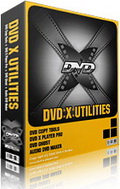
DVD X Utilities 3.0 înglobează 5 instrumente DVD redutabile: CloneDVD, DVD X Player, DVD Ghost, Audio DVD Maker. CloneDVD vă ajută să copiaţi DVD pe DVD în raport 1:1, să convertiţi format DVD în fişiere imagini ISO, să copiaţi DVD în format iPod, PSP, 3G, în format pentru telefoanele mobile şi multe altele. DVD X Player este un DVD player profesional şi un program de înregistrare DVD. DVD ghost înlătură toate protecţiile şi restricţiile de pe DVD precum RC, RCE, CSS, CPPM, ARccOS etc. Audio DVD Maker va scrie toate fişierele audio, CD pe disc DVD şi multe altele.

Aviosoft Video Converter 4.0 este un program complet de convertire video conceput pentru toate dispozitivele portabile precum iPad, iPhone, iPod, BlackBerry, HTC, PSP, Nokia, Archos, 3GP Smartphone etc. Cu acest convertor puteţi converti video DVD, HD, SD în formatele video sau audio dorite cum sunt MPEG-4, MPEG-2, H264, H263, Xvid, WMV2, MP3, MP2, AAC, AC3 etc.

Comentarii la Aviosoft 3GP Video Converter 3.0
Please add a comment explaining the reason behind your vote.
I have a suggestion for all of you who always ask ask ask the same monotonous questions.
Buy a used PC and set it up as a test machine for various programs you find on the Internet.
That way you can even help with writing good constructive comments on this website.
If you can not afford one more PC, so help keep the comment list bearable for most potential users!
Save | Cancel
#1
This software can crop, trim and merge videos and these are not available features in format factory.
I intend to use these features for editing MPEG videos, convert them to 3GP then reconvert them back to MPEG formt using format factory or iwisoft free video converter!
Save | Cancel
There are great free alternatives. for example see http://dvdvideosoft.com/free-dvd-video-software-download.htm
Free Studio is a pack of many converters, all operated from a single user interface.
Save | Cancel
#5: "This software can crop, trim and merge videos and these are not available features in format factory. I intend to use these features for editing MPEG videos, convert them to 3GP then reconvert them back to MPEG formt using format factory or iwisoft free video converter!"
FWIW you'd be much better off coming up with another workflow -- what you're proposing would be a little bit like taking a wallpaper image, converting it to a thumbnail, & then expecting that thumbnail to look good once you enlarged it back. It's not just extra work, but you've thrown out a lot of the original data.
As far as free & low cost alternatives, there's a good selection at videohelp.com, GOTD often has video converters that do the same thing, but output a variety of formats, &/or you can watch for giveaways from the devs themselves, e.g. I've seen more than a few from companies like Wonderfox & WinX.
* * *
#8: "WHY have a combo box to select PROFILE SETTING if there is only 1 setting?"
#9: "I will even post it... “With this converter you can convert DVD, HD, SD videos to desired video formats"...”
Some companies release different versions of basically the same core software, in this case a video converter, so they can offer customers who don't need/want all the features an alternative at a cheaper price. The description kevin [#9] quoted for Aviosoft Video Converter 4.0 [advertised above] is I think an example, with that converter being a higher priced option than today's GOTD.
* * *
#14: "Does not support MKV. What a pity!"
A lot of software doesn't -- there are apps like MKVCleaver, one of several that use mkvtoolnix, & they let you take the video out of the mkv container & put it inside another one, like avi.
"What really bothers me. In the folder installation, there is another version of ffmpeg, mencoder, mplayer... Every video converter has its own version of ffmpeg/mencoder/mplayer... Note that all this stuff takes up to 45.6 MB... As ffmpeg/ffdshow/mencoder/lame/… are used by every video converter, there should ONLY one library for all..."
Ffmpeg is popular, but it is by no means universal -- some apps use it, many don't. There are apps that do use ffmpeg in a more stand-alone form, rather than integrating it into their code, so if that's what you prefer use one of those -- videohelp.com has several listed, like Avanti, as well as ffmpeg compiled as a stand-alone app. Unlike *nix there's nothing to install actually -- you put ffmpeg into a folder & tell whatever front end where you put it. As far as some of these video conversion apps taking up a lot of space on your HDD, you're right, many do, & you can try minimizing their footprint by running them through the free portableapps.com AppCompactor... it doesn't matter whether the app you're compacting is portable or not, it has various settings you can play with, & generally the total size of a converter will be cut in half. Do back up that folder first though, & do test the results thoroughly of course before you delete that backup.
"Product uninstalled. Better off using SUPER for 3GP since I already have it."
ummm... If you already have Super installed, then you'll likely do no further harm by using it. Super's not bad, though it can be confusing to use, but importantly installing it may or may not mess up video handling in Windows depending on what else you have installed. In a nutshell Super installs codecs & related files that can take the place of what you already have installed, & that can break other apps &/or the way Windows handles video. I think it a bit ironic to complain about Aviosoft 3GP video converter using a single key, but recomending an app like Super with a MUCH higher impact, including to the registry, as an alternative.
Save | Cancel
#5 if you convert to 3GP then back to mpeg you will start to lose the quality of your video, every time you save a video or pic you lose quality, convert a copy not the original
Save | Cancel