Zilnic oferim programe licențiate GRATUITE pe care altfel ar trebui să le cumpărați!
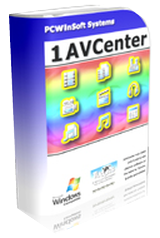
Giveaway of the day — 1AVCenter 2.4.0
1AVCenter 2.4.0 a fost chilipirul zilei în 19 mai 2020
1AVCenter este o facă totul audio-video instrument care face funcțiile de mai multe aplicații într-o singură: Se poate înregistra fișiere video și fișiere audio de la orice sursă disponibilă pe PC. Acesta poate, de asemenea, flux video live și audio de la orice sursă direct la Internet sau la serverele media. De asemenea, se poate face de la distanță de supraveghere a webcam-ul, pe ecran desktop, sau un microfon. Acesta poate, de asemenea, permite utilizatorilor de a face securizat partajarea de fișiere cu prietenii, familia și co-lucrătorilor. Plus de asta poate e-mail fișiere și încărcați-le prin FTP.
The current text is the result of machine translation. You can help us improve it.
Cerinţe minime de sistem:
Windows 2000/ XP/ 2003/ Media Center/ Vista/ 7/ 8/ 8.1/10; Intel 1.3GHz; 120MB HD; 256MB RAM; Minimum screen resolution of 800x600
Publicist:
PCWinSoftPagina de pornire:
http://www.pcwinsoft.com/1AVCenter/index.aspDimensiunile fişierului:
12.8 MB
Licence details:
lifetime
Preţ:
$29.95
Titluri promovate

Multiple Camera Monitor este un multi-camera de supraveghere instrument care permite utilizatorilor să monitorizeze nelimitat de camere conectate la PC, precum și camere IP. Suporta toate protocoalele pentru camere IP: JPEG, MJPEG, ONVIF, RTSP. Multiple Camera Monitor este un punct central din care se poate observa, face fotografii, înregistrări video și monitor locale webcam-uri conectate precum și Camere IP cu capacitatea de a pan, zoom și de înclinare atunci când sunt susținute de camera.

ScreenCamera.Net este un video recorder, video streaming server, și o cameră virtuală. ScreenCamera.Net suporta toate monitoare, dispozitive video, cum ar fi carduri TV și webcam-uri, imagini, filme, fișiere audio, și text și data timbre de timp. Stream și video de înregistrare formatat la nevoile dvs. exacte: Nici un program de pe Internet este capabil să genereze personalizate de conținut video, cum ar fi ScreenCamera.Net are. Tucows nominală ScreenCamera.Net cu 5 stele.

PC Activity Viewer este un PC de monitorizare a activității de software care vă oferă acces la video live și informațiile statistice de la toate Pc-urile din rețea. [ # # # # # ], de asemenea, vă permite să înregistrați clipuri video, fotografii, și a alerga o gamă largă de sarcini de pe calculatoarele monitorizate. PC Activity Viewer vă permite să la distanță a instala clientul său agent pe computerele de la distanță atâta timp cât vă oferi acreditările de administrator pentru calculator țintă. Programul invizibil agent client trebuie să fie instalat pe computerele client.

ScreenCamera este un desktop recorder video care se întâmplă să fie, de asemenea, o cameră virtuală. Este perfect pentru a înregistra relatat tutoriale, înregistra clipuri video din interiorul browsere web, partaja jocul juca pe site-uri precum UStream, și de la distanță a ajuta utilizatorii care demonstrează modul de a face unele sarcini specifice.

Comentarii la 1AVCenter 2.4.0
Please add a comment explaining the reason behind your vote.
Along with agreeing totally with RedSoxGab (below) I have some comments. 1) This software seems to be very old. It is designed to work with Vista. 2) when I hover the cursor over an icon, I expect some indication of what that icon does. That doesn't happen. 3) I could not get any audio. I read the How-to, but still couldn't get audio. I am using HDMI and my monitor is my audio source. Like I said, this software seems VERY old. Uninstalled
Save | Cancel
This may appear to have a clumsy or old interface, but it is up to date in the Windows versions it claims to support. Gary's quick test doesn't do it justice at all. I have a paid version and am just another GOTD regular, not a shill. Take a look at the first screenshot on thier website. (Go to website, select screenshots, look at first one. ) The number of things one can do is impressive. Including "Broadcast PC screen with audio from microphone live on the internet." It will take a bit to try out all the features you even want to use. Grab it and discard later if you don't find any use for it.
Save | Cancel
The second line of the description states "It can record video files and audio files from any source available on your PC." Does that include video and that is streaming in from the internet? It is "available on your PC" isn't it?
Save | Cancel
RedSoxGab, I've installed it and the option of recording from your screen with sound appears to be confined to using sound from your microphone only. Other options seem vague.
Save | Cancel
Ran install on Lenovo Win 10 desktop. Had warnings to close MS Office apps and a couple others that I don't recall (possibly Chrome and Website5). They apparently did not close properly because I got error pop ups after completing installation and starting program. So I uninstalled and used CTL/A/D to close everything that was running. Installed again without a problem.
Ran a test to capture screen (without audio) and it did a good job. I don't know if there is an option to change video quality and speed, but it wasn't an issue. When I tested replay, it opened with my associated video app. I then tested the conversion feature and it converted the file from WMV (which appears to be the default setting) to AVI and to MP4 without a problem.
Here are a couple of things I'd like to see:
When I pressed record, the record button did not appear to light up or change (at least not significantly) so I wasn't sure if it had started.
Also, I did not see a red or blinking light in the system tray. It would be helpful as an indicator to know that it is still working or working at all.
Despite these two issues, I am impressed with the program so far and I look forward to more exploration when time permits.
Thanks GOTD. This looks like a keeper!
Save | Cancel