Zilnic oferim programe licențiate GRATUITE pe care altfel ar trebui să le cumpărați!

Giveaway of the day — 1-abc.net Duplicate Finder 6
1-abc.net Duplicate Finder 6 a fost chilipirul zilei în 15 aprilie 2014
În aceste vremuri când mii de fișiere sunt stocate în computer, uneori este foarte greu să țineți evidența. Acest program vă ajută să detectați fișierele duplicate din computer, de pe hard disk-urile externe, CD-uri, DVD-uri, stick-uri USB sau carduri de pe camera foto.
Din moment ce fiecare utilizator definește fișierele duplicate după nume, dimensiunea fișierelor, atribute, ultima modificare și altele, puteți determina ce anume să caute programul. De asemenea, este posibil să comparați fișiere checksum CRC32 pentru fiecare fișier.
După selectarea drive-ului dorit, programul verifică toate fișierele din toate directoarele și subdirectoarele și le compară unul cu altul, astfel că nici un duplicat nu va fi omis.
După ce căutarea s-a finalizat, veți vedea o listă unde fișierele duplicate sunt clasificate după dimensiunea lor pentru a face lucrurile și mai ușoare.
Notă: cele mai bune 5 idei de îmbunătățirea a programului vor fi premiate cu o licență pentru 1-abc.net Cleaning Box. Folosiți Idea Informer pentru a ne trimite părerile dvs. și nu uitați să ne trimiteți numele și adresa de email - altfel nu veți putea fi contactați în cazul în care vă numărați printre câștigători!
Cerinţe minime de sistem:
Windows XP, Vista, 7, 8; CPU: 300 MHz; RAM: 32MB; Disk space: 10MB
Publicist:
1-abc.netPagina de pornire:
http://www.1-abc.net/0026/index.htmDimensiunile fişierului:
9.6 MB
Preţ:
$19.99
Titluri promovate
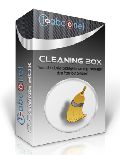
Pachetul dvs. complet utilat pentru curăţarea datelor inutile din cumputerul dvs.! Acest program combină toate funcţiile 1-abc.net Hard Drive Washer, 1-abc.net Surf Trail Washer, 1-abc.net Registry Washer, 1-abc.net File Washer şi 1-abc.net Duplicate Finder cu o interfaţă uţor de folosit. 1-abc.net Cleaning Box – eliberaţi spaţiul de pe hard disk, păstraţi-vă datele personale şi bucuraţi-vă de un sistem mai rapid! Descărcaţi versiunea trial chiar acum! Ofertă de actualizare cu reducere a programului 1-abc.net Duplicate Finder! Un preţ special de actualizare pentru utilizatorii GOTD: 26.66USD în loc de 39.99 USD (preţ normal).

Comentarii la 1-abc.net Duplicate Finder 6
Please add a comment explaining the reason behind your vote.
Installed and registered without problems on a Win 8.1 Pro 64 bit system.
A German Company with name and address including phone&fax.
A small non resizable window opens to enter the search path, the search options. The window changes to full screen to display the search results (which can be unchecked).
And ... no this is not sufficient. Sorry.
The default options are identical name, size, attributes (why that?), but you have check the CRC option, if you want to find really identical files. But the you have to UNCHECK the useless identical name, size and so on options.
The result window is grouped in file sizes :
between 100 and 250 KB or between 1 and 2,5 MB and so on. Why not add file size between 5 and 7.5 MB or... Funny idea!
There you can delete those files, which are "identical" to your definition. The results can be exported and edited for whatever reasons.
This is a very simple program, it works in this restricted way. But a main point is missing for me:
If you want to compare drive/path X with your backup drive/path Y then you are lost. You cannot define different search pools and let the program delete automatically all identical files found in pool2.
I use since long the freeware CloneSpy. Quite often to find duplicates in large lists on different volumes. And a warning : never delete duplicates on your system drive. Windows has a lot of duplicates, which it NEEDS in the actual folders.
Uninstalled via reboot. Not good enough to be kept.
Save | Cancel
(Far) BETTER FREE ALTERNATIVES:
http://malich.ru/duplicate_searcher.aspx
http://www.fxsearch.com/ldw_eng
http://www.nirsoft.net/utils/search_my_files.html
http://www.softpedia.com/get/System/File-Management/Soft4Boost-Dup-File-Finder.shtml
http://www.clonespy.com/?Features
http://antidupl.sourceforge.net/data/help/english/index.html
Enjoy!! ^_^
Save | Cancel
Thank you all for your comments.
@5 (Karl): Comment #10 of XP-Man is a good answer on this. Simply set the check box "Identical size", remove all other ones except "Identical CRC32 Checksum" and "Check ... for CRC32 checksum in a 2nd step...", then you have the behaviour you prefer.
@11 (Gene Diamond): Nice to hear that you like the program. And if it should be too expensive for you, be happy that it is free today from this website :-)
@12: By opening the 'Options' screen you can define anything to avoid that files like readme.txt, help.chm or uninstall.exe are found by the program, for example by searching only for files with identical creation date or by adding exceptions.
Keep on enjoying our free edition today!
Enrico (1-abc.net Support)
Save | Cancel
Today's giveaway set off my antivirus. It said it contains some kind of malwares. Removed it immediately.
A no. of free alternatives available. Giovanni has already covered some. Let me also chip in.
http://www.softpedia.com/get/System/File-Management/Auslogics-Duplicate-File-Finder.shtml
http://www.softpedia.com/get/System/File-Management/Duplicate-File-Finder.shtml
http://www.softpedia.com/get/System/File-Management/Duplicate-cleaner.shtml [Probably the best, I use it]
http://www.softpedia.com/get/System/File-Management/Easy-Future-Fast-Duplicate-File-Finder.shtml
http://puran-utilities.en.lo4d.com/ [a very underrated software, it has diverse uses and I'm sure it has a duplicate files finder]
That should be enough for today. Happy downloading folks!
Save | Cancel
@Karl/#1
If you want to compare drive/path X with drive/path Y try Easy Duplicate File Finder (last free version is v2.4):
http://www.portablefreeware.com/?id=1334
Save | Cancel