Zilnic oferim programe licențiate GRATUITE pe care altfel ar trebui să le cumpărați!

Giveaway of the day — 1-abc.net Backup 5.00
1-abc.net Backup 5.00 a fost chilipirul zilei în 9 aprilie 2013
1-abc.net Backup este un program foarte uşor de folosit, incluzând toate caracteristicile rapide şi inteligente pentru a crea fişiere personale precum video, documente, imagini, toate fără acele funcţii avansate ale instrumentelor profesionale prea încărcate care vă îngreunează sistemul.
1-abc.net Backup vă permite să adăugaţi oricât de multe directoare cate doriţi să salvaţi. Suplimentar, puteţi programa acest program să facă backup automat la anumite zile, ore şi minute. Pot fi folosite două tipuri de backup (backup complet sau incremental, care este mai rapid), dvs. decideţi unde ar trebui salvate datele dvs. şi ca să fie şi mai uşor, puteţi seta ca 1-abc.net Backup să pornească automat o dată cu sistemul Windows, pentru ca dvs. să nu mai aveţi nici o grijă legată de copiile de siguranţă ale fişierelor dvs.
Cerinţe minime de sistem:
Windows XP/ Vista/ 7/ 8
Publicist:
1-abc.netPagina de pornire:
http://1-abc.net/0021/index.htmDimensiunile fişierului:
9.54 MB
Preţ:
$24.99
Titluri promovate
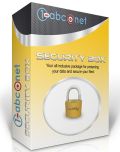
Pachetul dvs. complet utilat pentru protejarea datelor şi asigurarea fişierelor dvs.! 1-abc.net Security Box – protejaţi-vă datele personale, criptaţi sau ştergeţi definitiv fişierele dorite, şi salvaţi fişierele importante automat şi programat. Ofertă de actualizare 1-abc.net Backup 5.00 la reducere! Preţ special de actualizare pentru utilizatorii GOTD: 26.66USD în loc de 39.99USD (preţ normal).

Comentarii la 1-abc.net Backup 5.00
Please add a comment explaining the reason behind your vote.
Doesn't have the ability to compress backed up files...this says it all...LOL!!
25 BUCKS? Maybe on the Moon...LOL!!
"Personal Backup" is FREE and better than this!!
In short it's a very powerful "file level" backup tool enabling you to perform an LIMITED NUMBER of configurable BACKUP TASKS at the same time, and then backup your important files and folders on a local or removable drive, network and even on a FTP server.
The current version supports 8 individually-configurable scheduled backup jobs (for instance at every system startup/logout) with several types of alternating backups.
Supports Full, Incremental and Differential backup modes, producing single files or ZIP files as output with the additional option to encrypt them using AES. Files can be previewed upon selecting or deselecting subfolders, with the additional ability to check out the integrity of your backed up files.
http://personal-backup.rathlev-home.de/index-e.html
See also:
http://www.fbackup.com
http://www.buddybackup.com/about/how-buddybackup-works.aspx
As for the best FREE drive-level backup program, look no further and install the awesome freeware "AOMEI Backupper".
KEY FEATURES
Supports Incremental & differential backups, Encryption and Compression,
Supports ALL storage devices out there (IDE, SATA, SCSI, SSD, USB external disks, Hardware RAID and so on) with a capacity greater than 2TB, as well as MBR and GPT style.
Supports Windows 7/8/XP/Vista and Server 2003/2008/2011/2012 (both 32bit & 64bit).
Backup & Restore your entire hard disk drives
Backup & Restore your single partitions (including dynamic volumes) to an image file.
Backup & Restore your operating system and installed applications
With this magic FREE tool you can even restore individual files and folders from a backup image file without being forced to recover the entire backup.
http://www.aomeitech.com/aomei-data-backuper.html
And listen all!! It even provides you with a LINUX BOOTABLE DISK EDITION completely FREE of charges, which helps you recover files outside Windows making possible to backup & restore your entire system (HD, Partitions, Apps settings, Operation System etc...) even if Windows no longer boots up: how cool is that??
http://www.aomeitech.com/download-iso.html
YES...FREE! Get the drift, dudes??
Enjoy!!
Save | Cancel
1-abc.net Backup Registration
Q: Why do I have to subscribe to the 1-abc.net newsletter if I want to have a free trial key or a full version key for a magazine edition?
A: This is the deal you have to agree to by installing, by registering and by confirming your e-mail address. You get something for free that normally costs money and we send you our newsletter app. each 2nd week
This registration includes a subscription to the 1-abc.net Newsletter. You can unsubscribe from it in each issue. 1-abc.net guarantees to give your e-mail address to no other persons or companies and this newsletter has got nothing to do with junk or spam mails. Except the data you enter here and your IP address no more personal data is saved.
No. But thanks.
Save | Cancel
To register this software you are asked to visit the following link...
http://1-abc.net/0021/ed/gtd_vg/m1.htm
You fill your name and address but there also appears this little gem...
"This registration includes a subscription to the 1-abc.net Newsletter. You can unsubscribe from it in each issue. 1-abc.net guarantees to give your e-mail address to no other persons or companies and this newsletter has got nothing to do with junk or spam mails. Except the data you enter here and your IP address no more personal data is saved."
Yes, it requires you to subscribe to their Newsletter. That was enough to persuade me not to pursue this any further. For those that want to try it you can see a screenshot here..
http://www.1-abc.de/en/0021/0021.jpg
As far as backup programs go, this seems to have all that you need to back up your files and folders. The biggest problem for this program is the sheer number of alternatives, both free and paid. Overall this publisher does not do well here in terms of popularity. I would recommend that it rethink it's email and subscription requirements. I think that would greatly improve their appeal. Thank you as always GOTD team for your great work. Thank you 1-abc.net for your offer.
Save | Cancel
Pros
*Backup any files and folders, including easy access to My Documents, My Videos, My Pictures, My Music, and Internet Explorer favorites
*Supports full and incremental backups
*Backups can be stored on your computer’s hard drive, external drive, portable media, network shared folder, or FTP server
*Supports automatic backups
*Backups can be restored without 1-abc.net Backup installed
Cons
*No encyption/password protection or compression
Free Alternatives
Review of best free backup program for Windows
Final Verdict
Click here for final verdict and full review
Save | Cancel
There's no reason to use this type of program on Win7+. I don't remember what Vista did, but some backup is better than no backup. Win7+ has decent backup support, although I prefer fuller-featured backup software. Don't forget, on Win7+ you have numerous ways to restore your data. Win7+ integrates its own backups and information from restore points. I would never use software that disables System Restore or Restore Points. In general, System Restore is preferable to restoring from a backup. A full backup restoration wipes out all newer data, System Restore only affects programs and system settings. Most backups are either file-based, full system image-based, or incrementally changed data. All such backups are slow, anything other than a recent full image is incomplete. I prefer near-continuous backup as with StorageCraft ShadowProtect Desktop and similar software. It's very fast (typically unnoticeable), complete, and lets you restore the entire system or files/folders. If you set Restore Points occasionally, Win7+ can restore previous versions of files, and mount previous versions of folders or entire drives. ShadowProtect can do the same, but it's a little slower. ShadowProtect has a number of advantages, including backing up to other drives (Win7+ can do that, but not quickly or with the features of ShadowProtect). All types and brands of drives fail. Better protection is available via external RAID, USB 3.0 is preferable to NAS because S.M.A.R.T. data for individual drives in the arrays remains available (depending upon your hardware and drivers).
Some points to remember. Before doing a System Restore, file protection may need to be disabled (as with Agnitum Outpost Security Suite Pro). It doesn't matter what the settings were when the Restore Point was created, but self-protection must be disabled before performing System Restore. ShadowProtect Desktop is serious software and doesn't hold your hand (the high price is only for the first year). Restoration of the system drive/partition can only be done from the recovery environment (typically, a boot CD/DVD). You generally have to delete partitions before you can restore them. This emphasizes that your data is going to be wiped out and you're entirely depending on your backups (the ImageManager regularly validates them). The advantage is that it lets you restore and possibly resize whatever drives/partitions that you need before the system boots (of course, it has endless other features such as hardware-independent restore). Another thing that you must check in advance with ShadowProtect is that the drivers are available for accessing your data. Only .inf files are allowed, you may have to find them and their related files and burn them to CD/DVD. I find that all USB 3.0 host controller drivers suck. I've recently tried Texas Instruments, VIA/VLI, Etron, and NEC/Renesas. NEC/Renesas has the best drivers at present, but they're still severely flawed, I'll be contacting them.
As my system deteriorates before I upgrade/downgrade to Win8+, I ran into a number of issues which I'd forgotten about. If you want high-resolution clouds, Xeric Design EarthDesk requires the cloud-access key on one page of the preferences, but cloud overlays must be enabled on the per-monitor pages. You can uninstall drivers in Win7 and it will immediately re-install them. It may try to install multiple drivers at once, which generally results in numerous crashes. Crashes in Win7 tend to do a lot of damage. If you have Broadcom Bluetooth support, you should go directly to their site and install the latest Broadcom WIDCOMM Bluetooth drivers. It's a massive install. Windows has some troubleshooters, such as the Hardware and Devices troubleshooter. I don't find that one very useful, unless you don't know what you're doing. There's the Microsoft Fix it Solution Center. The one that I've found useful is Fix problems with programs that can't be installed or uninstalled.
Finally, I'm sick of the vote-manipulator trying to keep the rest of you as ignorant as they are. I have no idea why GOTD has allowed this situation to go on for nearly two years. If they mess with the voting today, there will be consequences. After I upgrade/downgrade to Win8+, I'll see if the tools that I have are sufficient to deal with them/it.
Save | Cancel