Zilnic oferim programe licențiate GRATUITE pe care altfel ar trebui să le cumpărați!

Giveaway of the day — Paragon Partition Manager 11 Special Edition (English Version)
Paragon Partition Manager 11 Special Edition (English Version) a fost chilipirul zilei în 6 septembrie 2011
Bucură-te de produsul original! Intrumentele avansate de partiție Paragon Software vă ajută să preluați controlul complet și să administrați hard disk-urile!
Pe măsură ce capacitatea de stocare crește, nevoia de partiționare a spațiuluidevine mai importantă ca niciodată. Acest instrument de partiționare ușor de folosit este ideal penbtru restructurarea hard disk-ului pentru stocarea optimă și eficiantă a datelor dvs.
New Features:
- Aliniere automată a partițiilor în timpul procesului de partiționare/copiere pentru a optimiza performanța hard disk-ului;
- Instrument de recuperare media;
- Suportă AFD (Drive format avansat);
- Suportă suportă 2TB+ și drivere non-512B;
- Compatibilitate cu USB 3.0
Beneficii de top:
- Opțiuni de bază și avansate de partiționare. Creați, formatați, ștergeți, recuperați, redimensionați sau uniți partițiile fără pierderi de date; redistribuiți spațiul liber.
- Opțiuni de copiere. Copiați un hard disk întreg sau doar o partiție. Puteți chiar să redimensionați o partiție atunci când o copiați.
- Opțiuni de administrare a butării. Activați/dezactivați ușor managerul de butare și setați un mediu multi-butare.
- Opțiuni de optimizare. Aliniere automată a partițiilor în timpul operațiilor de partiționare/copiere pentru optimizarea performanței hard disk-ului. Diferite stagii de partiționare a sistemului de fișiere în funcție de unul dintre cei trei parametrii (date fișier, dimensiune fișier, ordinea directorilor).
- Opțiuni de backup de bază și avansate. Creați imagini backup fără să ieșiți din Windows cu ajutorul tehnologiei Paragon Hot Backup. Restaurați sistemul și datele chiar și din stadiile profund deteriorate.
Mai multe caracteristici, scenarii de utilizare şi detalii privind programul, accesaţi pagina Partition Manager 11 Personal
Suport tehnic: Pe durata Giveaway Paragon Software vă stă la dispoziţie cu suport tehnic pe www.giveawayoftheday.com. Postaţi întrebările dvs. dacă întâmpinaţi probleme în timp ce descărcaţi, înregistraţi şi utilizaţi programul. Echipa de suport Paragon vă va raspunde în cel mai scurt timp.
Cerinţe minime de sistem:
Intel Pentium or compatible, 300MHz or higher processor; RAM: At least 128 MB (256 MB or greater recommended); disk space: 250 MB; Internet Explorer 5.0 or higher
Publicist:
Paragon SoftwarePagina de pornire:
http://www.paragon-software.com/home/pm-personal/Dimensiunile fişierului:
110 MB
Preţ:
$39.95
Titluri promovate

Nu aşteptaţi un eventual dezastru să lovească sistemul dumneavoastră – procuraţi un set de recuperare a sistemului şi datelor pentru a vă asigura protecţia computerului! Rescue Kit rezolvă în mod profesional problemele de butare şi deasemenea vă salvează datele atunci când sistemul eşuează butarea. Poate să salveze chiar şi partiţiile şterse. Tot ce trebuie să faceţi pentru a avea un control deplin asupra situaţiei este să scrieţi programul pe un CD/DVD! Descărcaţi Rescue Kit 11 Free Edition pe Facebook>>

Protecţie totală pentru utilizatori responsabili! Preluaţi controlul complet asupra siguranţei computerului dvs. Bazat pe un backup solid şi pe un software de recuperare date de la Paragon, noul Backup & Recovery 2011(Advanced) Free Edition vă oferă un set bogat de unelte în care puteţi avea încredere.

Un instrument complet pentru protecţia, mentenanţa şi administrarea computerului dvs.! Hard Disk Manager Suite dispune de toate instrumentele necesare pentru administrarea hard disk-urilor, inclusiv a partiţionării, backup şi restaurare, migrare, optimizare & defragmentare, dispunere hard disk, administrare butare şi recuperare sistem.
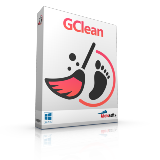
Comentarii la Paragon Partition Manager 11 Special Edition (English Version)
Please add a comment explaining the reason behind your vote.
Paragon / free OCR
To avoid wasting your time:
From Paragon Partition Manager Release History:
Date Version Features
10.06.2011 11.0 Major update ... (several new ones)
29.04.2010 11.0 ...
No Version in between.
Conclusion: It's a new improved version and worth the whole procedure. When download is finished, I hope I can tell you whether the serial from march is still valid. Or somebody else is quicker.
((To #8: Some people like me don't learn all features of prior giveaways by heart as Fubar seamingly does. A kind and not arrogant person would have told us the essence of his wisdom! Additional difference PE/full version: the personal edition never comes with Windows PE which isn't free!))
I hope this post won´t get lost as my full yesterday information about free OCR did (IrfanView with ocr_kadmos plugin).
I hate very much working for waste baskets!!!! Even for GOTD's!
Thank you for your kind consideration!
Save | Cancel
10.06.2011 11.0
Major update with improved program engine is released
What's new in this update:
Automatic partition alignment during partitioning/copy operations to optimize performance of the hard disk
Support of AFD (Advanced Format Drive)
Support of 2TB+ and non-512B sector size drives
USB 3.0 ready
Save | Cancel
I don't want to remark on the software itself just the strange (lack of) version numbering they seem to do at Paragon. Don't these people understand the information that is contained in such version numbers?
From their own Release History: ( http://www.paragon-software.com/home/pm-personal/release.html )
============================
10.06.2011 11.0 Major update.
Major update with improved program engine is released.
What's new in this update:
* Automatic partition alignment during partitioning/copy operations to optimize performance of the hard disk
* The updated P2P Adjust OS Wizard to successfully start up a Win2K+ physical system on a different hardware platform (P2P) by allowing injection of all required drivers and the other actions crucial for this type of migration (Professional, Server and Virtual Server editions only)
* Support of AFD (Advanced Format Drive)
* Support of 2TB+ and non-512B sector size drives
* USB 3.0 ready
29.04.2010 11.0 Paragon Partition Manager 11.0 is released. We improved the stability and effectiveness of the program engine and add new functionality. Please note new features depend on edition, see Edition Comparison for more details.
New and updated Features:
* Paragon Alignment Tool
* Support for major virtual machines
* P2V Copy
* P2V Restore
* P2V Adjust OS
* P2P Adjust OS
* Connect VD
* Smart Driver Injector
* Selective Restore
* Boot Corrector for WinPE recovery environment
* The latest Linux kernel for Linux-based recovery environment
* WinPE 3.0 recovery environment
* More flexibility for online data processing techniques
* Better support for 64-bit platforms
* Better support for GUID Partition Table (GPT)
* Better support for Apple Boot Camp
* Better support for Linux ExtFS
============================
So the latest release is from before the last Giveaway and therefore it would seem today's version should be the same. The installer is slightly bugger than any of the two versions from the previous giveaway and there were two separate versions for 32 and 64 bits Windows then. Not today so maybe they have managed to combine both 32 and 64 bits version in a single installer.
But first of all why on Earth don't they change the version number from the 29.04.2010 version 11.0 in the 10.06.2011 "Major update" to something like 11.1 or even 11.5 if it's such a major update? And even if today's version(s?) is/are identical to the previous giveaway except for the combined installer (if that is indeed the case) then just say so. And perhaps change the version number from 11.1 (which it should have been) to something like 11.1.0.1 to indicate a very minor change (the installer). I would expect such adequate version numbering would be helpful for the support people too so they'll know exactly which version the customer is using.
I mean... what's the trouble? None as far as I can see. And what's the downside? Again none as far as I can see. Am I missing something here or is Paragon?
Save | Cancel
Is there any difference to Paragon Partition Manager 11en Personal Special Edition from 2011-03-23 Giveaway? Thanks in advance.
Save | Cancel
Fubar:
The Paragon website never gives info on Special editions. Your suggested links do not distinguish between
11 Personal Edition vs. 11 Personal Special Edition
which is what posters have been requesting. Please see my post #15 (if it passes moderation).
Save | Cancel