Zilnic oferim programe licențiate GRATUITE pe care altfel ar trebui să le cumpărați!
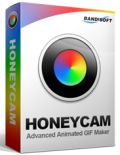
Giveaway of the day — Honeycam GIF Maker 1.02
Honeycam GIF Maker 1.02 a fost chilipirul zilei în 6 iulie 2015
Honeycam captează ecranul computerului, fișierele video YouTube sau media playere și le salvează în format GIF/ WebP/ WebM. Funcțiile de înregistrare și importare ale programului permit împortarea a seriilor de poze (JPG, PNG, etc.) făcute cu cameră pe modul de fotografiere continuă. Deschideți și editați fișiere imagine aminate (GIF, WebO, etc.) create de alte programe Honeycam folosește diverse tehnologii de optimizare pentru a scădea dimensiunea imaginii originale, și utilizează memorie cu access aleatoriu (RAM) pentru a crește viteza de captare / editare.
Suplimentar, programul oferă utilizatorilor o viteză de 10 ori mai mare sau mai mică, redare inversă, efect yo-yo, control FPS, ștergerea cadrelor, cropare, redimensionare, importare, adăugare ștampile watermark text/imagine, efecte de tranziție, filtre, etc. Veți putea încărca imaginile create folosind servicii gratuite de distribuire online, și puteți distribui imaginile animate pe Facebook, Twitter, mesaje, forumuri. În concluzie, Honeycam poate întruni caracteristicile dorite de toți utilizatorii care vor să creeze, edite și să distribui imagini GIF animate.
Cerinţe minime de sistem:
Windows XP/ Vista/ 7/ 8/ 10; CPU: Dual-core; RAM: 2GB; HDD: 100MB or more; VGA: 1024x768, 16bit Color
Publicist:
Bandisoft.comPagina de pornire:
http://www.bandisoft.com/honeycam/Dimensiunile fişierului:
10.8 MB
Preţ:
$26.00
Titluri promovate
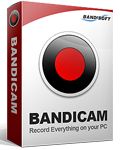
Înregistrați orice (jocuri + ecran PC) și salvați fișierele în format AVI și MP4. Bandicam este cel mai bun program de înregistrare jocuri, video și desktop. Acesta înregistrează fișiere de mare calitate care au dimensiuni de 20 de ori mai mici decât fișierele produse de alte programe.
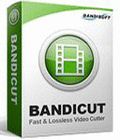
Bandicut este un program rapid de tăiere video cu o interfață ușor de folosit. Acesta poate tăia fișiere fără a le recoda, păstrând astfel calitatea originală. Este cel mai rapid program de tăiere a fișierelor video. Porțiunea ce trebuie tăiată poate fi selectată cadru cu cadru, permițând utilizatorilor să aleagă cu precizie porțiunea ce trebuie tiată. Fișierele rezultate sunt în format AVI și MP4. Suportă codecuri precum H.264, Xvid, MPEG-1, Motion JPEG.
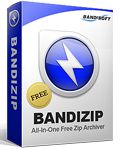
Bandizip dispune de un algoritm Zip rapid pentru comprimare și extracție cu arhivare la viteză înaltă și compresie multicore. Acesta suportă cele mai cunoscute formate de comprimare ZIP, 7Z, RAR, ALZ, EGG, TAR, BH, LZH, GZ, BZ2, ISO, CAB, WIM, XZ, ARJ și arhivă Z. Puteți crea fișiere cu auto-extracție (.EXE) și fișiere cu multi-volume (split).
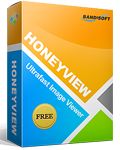
Honeyview este un program de vizualizare și arhivare foarte rapid care vă permite să vizualizați imagini într-o arhivă, precum ZIP, RAR, 7Z, LZH și TAR fără a extrage Honeyview poate vizualiza majoritatea formatelor imagine cunoscute: BMP, JPG, GIF, PNG, PSD, DDS, JXR, WebP, J2K, JP2, TGA, TIFF, PCX, PNM, and PPM. RAW formats such as DNG, CR2, CRW, NEF, NRW, ORF, RW2, PEF, SR2 și RAF.

Comentarii la Honeycam GIF Maker 1.02
Please add a comment explaining the reason behind your vote.
Installed and registered without problems on a Win 8.1.3 Pro 64 bit system. Comes with registration preset. Installs a 64bit application in my case. Installs a temporary "phone home"
http://i.imgur.com/PfOL30B.png
A South Korean company with address:
"Founded in 2008, Bandisoft is a leading company of screen capture, video recording, video editing and archiving software. "
An interesting feature for the technician:
"Honeycam uses various optimization technologies to decrease the size keeping the original image quality, and uses random access memory (RAM) to increase the capturing/ editing speed."" RAM instead of paper puncher?
A simple resizable window opens, many options from language settings to gif parameters.
You add pictures or take a video. Seems to be a rather complete program, until...
I wanted to use the "tilt shift" option, which crashed the program
http://i.imgur.com/RCfxIji.png (German: doesn't work any longer)
After restart I made a short animated gif of my ... guess what? Congratulation, you're right! Of course of the pizza files:
With watermark and transitions...
http://i.imgur.com/TnTTCpw.gif LOL
Does what it claims, seems to have some slight problems. It is a version 1.02.
Uninstalled via reboot. Don't need this.
Have a good start into this new week!
Save | Cancel
For now, I haven't much use of this program. But I was enticed by the screenshots, so installed it.
Downloading this GOTD opens Facebook. Once, I had to create a fake FB account in order to get a software. Here, no log in required. But I'm afraid my IP and whatever FB got will be there for a long time... and sold... sigh. I've been putting off running Tails for every single Internet request, perhaps it's time to move on.
The setup dialog, contrary to standard wizards, shows all in one window (location of program, shortcuts, license...). It saves clicks, you don't have to go through several steps. Well done.
I found an usage: recording my typing. Guess what? You can select a scrollable window! By this, I mean a window object, a TextCtrl or a StyledTextCtrl (a Scintilla text editor widget) or whatever, not just a window application. Much easier than selecting a rectangle. Unfortunately, if you move the window, the rectangle does not follow. This dampened my enthusiasm quite a bit.
Overall, Bendisoft did a very good job with the interface. They deserve a palm, especially when compared to too many poor designed other GOTD.
The only serious drawback: you have to go to preferences to set up the duration of the recording. Unfortunately, the recording relies on this setting ("maximum recording time"), even though there is a stop recording button. It makes more sense to put it on the recording window, and not in preferences (2 clicks), along with a checkbox for accepting unlimited/unknown length.
There is room for improvements:
- Importing images has its weaknesses. All images must have the same size, which depends on the first one; the others are resized. Cannot add any .jpg/.png/... images after initial import, only animated images.
- When recording, the window goes up beyond the top of screen. Is it a bug? There are ways to hide this kind of panel (see virtualbox, teamviewer...).
Also, I would have preferred a local help file.
Last remark: the webm license (www.webmproject.org/license/) is missing.
Of course, I keep this GOTD. Thanks Bendisoft.
------------------------------
Yesterday, I got an amazing -63 votes for what was a mere mockery about funny software requirements.
- "CPU: 1GB or higher" -> Do CPU have giga bytes? No.
- "Hard Disk: 1GB or higher" -> What kind of software require that much disk space?
In any case, "higher" should be "more". Imprecision in language allows welcomed (mis)interpretations when intentional, incomprehension at best otherwise.
I'd like to thank Bubba for kindly providing pieces of advices I hope they have helped somebody else ---not me, because in mockeries, you have the right (and the obligation) to exaggerate.
Save | Cancel
"Downloading this GOTD opens Facebook. Once, I had to create a fake FB account in order to get a software. Here, no log in required. But I’m afraid my IP and whatever FB got will be there for a long time… and sold… sigh."
As was pointed out in the forum, right click the download button & select save link as [or whatever's appropriate for your browser]. Other possibilities of course are the Tor Browser [& similar] or a VPN or Proxy.
Save | Cancel
Before download, the annoying Facebook page appears. Though just cancelling it works and you get the program, it's nevertheless not a good idea, as it may put off many users. I'd advise GAoD to reconsider it.
Installed on my XP. During activation, it wanted to communicate repeatedly with base and though this is normal, the number of connections seemed high. Then, the first notification that it was successfully activated crashed. The program seemed activated nevertheless, as it subsequently informed me. It also wanted to install Software Informer, but I don't know if that's due to the program or GAoD. But at least it didn't annoyingly ask for name and email.
The program opened OK. As first task, I tried to Import a webm video, hoping to convert it to GIF and then edit it. But though the webm format is claimed as supported, it wouldn't have it. Either the program doesn't do what I expected or I have to spend the rest of the day/month/year trying to figure out how to import a video. In either case it's not much use to me.
Uninstalled, but if I'm informed of something I did wrong, I'd be prepared to give it another try.
Save | Cancel
Bitdefender stopped the installation process, citing that setup.exe is infected with Gen:Variant.Symmi.34317
It may be a false positive of course but it will be interesting to see what other AC products flag up.
Save | Cancel