Zilnic oferim programe licențiate GRATUITE pe care altfel ar trebui să le cumpărați!
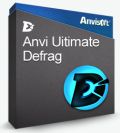
Giveaway of the day — Anvi Ultimate Defrag Pro 1.0
Anvi Ultimate Defrag Pro 1.0 a fost chilipirul zilei în 17 iunie 2013
Anvi Ultimate Defrag este un program ce înglobează instrumente de eliminare a erorilor hard diskului, curăţarea fişierelor inutile (junk), defragmentare şi opţimizare hard disk, toate acestea pentru a îmbunătăţii performanţa computerului şi stabilitatea acestuia.
Caracteristici:
- Verifică şi repară erorile hard diskului pentru a facilita defragmentarea şi optimizarea acestuia.
- Şterge fişierele şi directoarele inutile (junk) pentru a elibera spaţiu pe hard disk, facilitând astfel o defragmentare şi optimizare mai bună.
- Consolidează fişierele şi directoarele fragmentate pe hard disk pentru a menţine şi opţimiza performanţa acestuia.
- Optimizează hard diskul pentru o viteză optimă de citire a fişierelor.
- Defragmentare personalizată a volumelor hard diskului în Normal Mode, Home Mode, Business Mode sau Entertainment Mode.
Cerinţe minime de sistem:
Windows XP/ Vista/ 7/ 8; 300 MHz processor or faster processor; 128 MB RAM; 50 MB hard disk space
Publicist:
Anvisoft CorporationPagina de pornire:
http://www.anvisoft.com/ultimate-defrag.htmlDimensiunile fişierului:
20.5 MB
Preţ:
$29.98
Titluri promovate
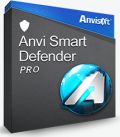
Anvi Smart oferă protecţie inteligentă şi puternică împotriva programelor malware, precum virusurile, programe troian, spyware, boots sau alte ameninţări. Cu Swordfish Engine, puteţi scana şi detecta rapid şi uşor toate aceste ameninţări. Dispune şi de opţiunea de optimizare a sistemului pentru a accelera viteza de funcţionare a computerului şi dispune de funcţia cloud scan pentru a vă proteja computerul în mod eficient.
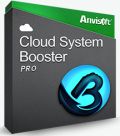
Curăţaţi şi optimizaţi sistemul de operare Windows cu doar un click, prin eliminarea fişierelor junk, optimizarea sistemului, ştergerea aplicaţiilor instalare nefolosite şi repararea erorilor din registrele Windows. Cloud System Booster se diferenţiază de celelalte programe prin modul înglobat cloud care permite optimizarea serviciilor Windows în timp real pentru a maximaliza eficienţa funcţionării computerului dvs.
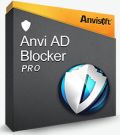
Pe lângă un program antivirus, pentru securitatea computerului dvs. mai este nevoie şi de un program care să-l protejeze împotriva reclamelor supărătoare, din moment ce unele reclame maliţioase ar putea infecta computerul dvs. cu spyware şi adware. Anvi Ad Blocker a fost conceput pentru a bloca toate formele noi de reclame, având o bază de date actualizată frecvent.

Comentarii la Anvi Ultimate Defrag Pro 1.0
Please add a comment explaining the reason behind your vote.
Looks like a pretty decent DEFRAGMENTER to speedup the file reading process of your machine, but for the same price you can buy the award-winning AUSLOGICS DISK DEFRAG PRO EDITION (given away here for FREE a few months ago), which is far better than this GAOTD.
So my suggestion to the developer is to make the price a little bit cheaper otherwise it doesn't make sense to buy it instead of AUSLOGICS product.
BEST (and some of them even BETTER)FREE ALTERNATIVES
* (Portable) UltimateDefrag Freeware Edition
This is a revolutionary Defragmenter packed with an amazing array of advanced options. Why is it better than others similar (paid & free) products out there?? Simply because it's actually much more than just a defragger: in fact, not only defrags your HD deeply & effectively, but it's also able to automatically place all of your files and folders in the right areas of your HD so that your PC may achieve maximum performance. Official version is shareware but here it's amazingly FREE of charges:
http://www.freewaregeeks.com/?page=detail&get_id=176&category=53
And to make it PORTABLE just follow instructions here:
http://www.pendriveapps.com/ultimate-defrag-defragmenter
* Portable Auslogics Disk Defrag
http://www.auslogics.com/en/software/disk-defrag/#portable
* (Portable) UltraDefrag
http://ultradefrag.sourceforge.net/en/index.html#features
* (Portable) Iobit Smart Defrag
http://www.iobit.com/iobitsmartdefrag.html
* Puran Defrag
Very powerful FREE HD defragmenter, which helps users optimize their HD and boost the speed of their system.
At the end of the defragmentation process, this tool provides you with an analysis report, showing the total defragmented files, directories, excluded or deleted items, deleted bytes and fragmented files, as well as the first ten fragmented files.
http://www.puransoftware.com/Puran-Defrag.html
* MyDefrag (==> Softpedia Editor Pick)
http://www.mydefrag.com/index.html
* (Portable) Defraggler
http://www.piriform.com/defraggler
* Glarysoft Disk SpeedUp
http://www.glarysoft.com/products/utilities/disk-speedup
Unfortunately most of the FREE and even PAID defraggers out there are not able to neither showing nor defragmenting your paging files and/or Registry hives, which can both be one of the main causes of your system slowdown due to file fragmentation.
This is where the freeware "PageDefrag", by the legendary Mark Russinovich, comes in (works like a charm on Windows7 as well: must be run as Administrator though!!):
http://technet.microsoft.com/en-us/sysinternals/bb897426.aspx
Finally, you should also know that the modern disks need, for best performance, the right ALIGNMENT of read/write operations in relation to the physical sector.
This FREE & PORTABLE gem checks the volume alignment status of your Advanced Format disks, telling you when an alignment is required as well as some recommendations to optimize the disks in question.
http://diskat.net
To correct any possible wrong alignment you need specific software, which are usually offered, FREE of charge, by the disk manufacturers for each of their devices:
http://diskat.net/faq-en.html
Enjoy!!
My 2 cents....
Save | Cancel
This program has a very "Windows 8" look and feel. However, I don't really see much of a need for it on Windows 8. Windows 8 has its own built-in background defragmenter and general disk optimizer, and it can be called manually: http://helpdeskgeek.com/windows-8/what-happened-to-disk-defragmenter-in-windows-8/
Since Windows 8's built-in defragmenter does a lot more than just defragment drives, I couldn't recommend this product in good faith. On Windows 7 and below, this is indeed more useful than the Microsoft-provided offering. *However*, do note that this tool does not support TRIM (a feature on SSD drives to prevent excessive wearing out) so you should only use this product on actual hard disks.
This product appears to use standard Microsoft APIs, which means it should be safe to use. However, this means that the claim "Check and repair disk errors to facilitate disk defragment and optimization" is fundamentally incorrect; it can only check file system errors (basically, a CHKDSK interface). I tested this on a drive which is going bad, but whose filesystem has no problems and it said "No Problem".
The only feature which strikes me as potentially problematic is the "Disk Cleanup" feature. As far as I can tell (I'm afraid to actually run it), it will silently delete files matching certain filename patterns (regardless of where the files live). So hopefully you don't have any programs using those filename extensions in their application directories! My gut says that the built-in Windows "Disk Cleanup" is probably a safer choice than this option for most of this site's readers, though this appears to be a very powerful feature for real power users.
Overall? If you're on XP/Vista/7 and don't have a third-party defragmenter, take a look at this one. Just don't use it on your SSD. If you're on Windows 8, skip this since Windows 8 does most of it without you having to even touch a thing (and this program doesn't strike one as being aware of the new-in-8 stuff overall, aside from the UI).
Save | Cancel
Oh WOW... just when you didn't know you could defrag a hard drive, only depending upon what you decide it's use is for. What an EYE OPENER!
I mean, imagine the possiblities...
Seriously though...
MAKE CERTAIN YOU READ THIS:
http://krebsonsecurity.com/2012/11/infamous-hacker-heading-chinese-antivirus-firm/
Save | Cancel
Free alternatives:
Auslogics Disk Defrag Free
http://www.auslogics.com/
Smart Defrag
http://www.iobit.com/
and opensource:
UltraDefrag
http://ultradefrag.sourceforge.net
Save | Cancel
I couldn't find the so-call PC Mag review Anvi heralds on their product page. The only Anvi product review among PC Mag's website search results was Anvi Smart Defender, and its review wasn't exactly a glowing "Editor's Choice"...
"Where some antivirus products excel at malware removal and others at preventing new attacks, Anvi Smart Defender is consistently terrible at both. Worse, in testing it quarantined a number of verifiably clean Windows files. Avoid it at all costs."
Anvi's claim of a 5-star c|Net review is equally dubious, as this product is unreviewed there.
That's an automatic A-V-O-I-D from this reviewer.
Save | Cancel